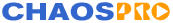
|
||
| Release 4.0 | ||
 |
Fractal Window - Attractor
Fractal type attractor is a true 3D fractal. As such, there are different actions possible:
Keyboard actions
- No special actions supported.
Mouse actions
- Holding down the left mouse button and moving the mouse left/right will change the horizontal camera angle: In other words, you will rotate around the viewpoint (center of the window) horizontally.
- Holding down the left mouse button and moving the mouse up/down will change the vertical camera angle: In other words, you will rotate around the viewpoint (center of the window) vertically.
- Holding down the right mouse button and moving the mouse up/down will change the distance from the fractal.
- Use to mouse wheel to zoom in/out.
- Hold down the Shift key: You then can drag the object around (move left, right, up or down).
Fractal window Context menu
The fractal window itself has a context menu attached: If you hold down the Shift key on your keyboard and then press the right mouse button, then the context menu appears. It is basically the same as Menu/Fractal.









