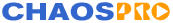
|
||
| Release 4.0 | ||
 |
Using Formulas
ChaosPro has three fractal types - Escapetime, Quaternion and Attractor - which are completely based on user defined formulas. Several formulas are provided with ChaosPro, so you do not need to write formulas yourself. But if you like, you can write your own formulas using the Formula Compiler: Such formulas are compiled in real time as needed and are fast, at least if compared to interpreted formulas (as in FractInt).
At program start ChaosPro scans specific folders on your harddisk and loads the formulas contained in them.
All these formulas then can be used within ChaosPro. The directories to scan can be specified using the
"Options" dialog (menu: Settings/Options, tab Directories). There you can specify several different
directories which ChaosPro should use.
It is recommended to use only a few scan directories which limited depth, because otherwise ChaosPro needs
quite long to start (of course, you could specify your complete hard disk c: and d:, then ChaosPro would find
all formulas contained on your hard drive, but it would be very slow to start).
The default scan directory for your formulas is the directory "formulas\Compiler" located below the ChaosPro
installation directory.
Loading Formulas
If you later on want to load additional formulas, you need to open the compiler window (menu: Windows/Compiler).
There you can load additional formulas into ChaosPro by using the "Open"  command from the toolbar.
command from the toolbar.
Note:
If you load additional formulas located in a specific directory into ChaosPro, then ChaosPro automatically
adds that directory to the list of formula directories to scan at startup. So the next time you start
ChaosPro you won't need to load that formula again because ChaosPro already scanned that directory.
Importing Formulas
ChaosPro can use almost all UltraFractal 3.0 formula files, i.e. UltraFractal Transformations (*.uxf files),
UltraFractal Formulas (*.ufm files) and UltraFractal Colorings (*.ucl files).
In order to use them within ChaosPro, they need to be imported. During import the formula files get
converted to ChaosPro syntax, which is more like Java or C/C++. This means, ChaosPro "rewrites" the formulas.
The whole import process is automatic, you won't have to manually adjust files.
After having imported these
files, they behave just like normal ChaosPro formulas (because they are normal ChaosPro formulas!).
Most UltraFractal formulas and most ChaosPro formulas are published through the use of public Internet databases. ChaosPro can automatically synchronize with these databases. This synchronization is described in detail in chapter Formula Database.
If you want to manually import UltraFractal formulas, then put all your transformations, iteration formulas
and coloring formulas into a folder on your harddisk (the original UltraFractal folder is a good place...),
start up ChaosPro, choose menu item "File/Import Formulas" and choose the folder containing all formulas
to import. The formulas will get
translated and saved into a subfolder below the "ChaosPro\Formulas" folder. The name of the subfolder
will be the same name as the source folder.
Important:The import feature may contain bugs. So please whenever you obtain a new version of
ChaosPro, re-import all your UltraFractal formulas.
Please note that currently UltraFractal Alpha Channel formulas are not supported, although alpha
channel information inside a fractal parameter entry in an *.upr file can be correctly handled by
ChaosPro.









