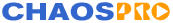
|
||
| Release 4.0 | ||
 |
Render Jobs Window

- The first fractal listed in that window will be rendered by a render thread.
- When the fractal has been rendered completely it will be removed from the list and the render thread will advance to the next unrendered fractal in the list.
- This process continues until all fractals have been rendered.
By using the icons at the right side of the window you can do the following:
 The meaning of this button depends on the current fractal:
The meaning of this button depends on the current fractal:
- If the currently selected fractal is rendered by a render thread, you can pause/resume that thread.
- If the currently selected fractal is not rendered, then by pressing this button a new render thread will be created (in addition to the one(s) which already exist) and the fractal will be rendered.
 This button opens the render job window which lets you define new render jobs.
This button opens the render job window which lets you define new render jobs.
 This button deletes the current render job.
This button deletes the current render job.
Notes
Render jobs are assumed to take a very long time. As such ChaosPro has been designed to support that. You may have experienced that sometimes ChaosPro crashes (well nobody is perfect), so it would be bad if you render a fractal for several hours, play around with ChaosPro during that time and suddenly ChaosPro crashes and all is lost.To circumvent that kind of problem the render jobs render directly to disk and are restartable. That means, if you terminate ChaosPro the files created and rendered by the render jobs won't be deleted. Instead, if you start ChaosPro again, ChaosPro will continue with the renders exactly at the point at which it has been stopped. So if a render job has rendered lines 1 upto 3700 of 5400 lines and you then terminate ChaosPro (or it crashes) and then start up ChaosPro again, ChaosPro will find the results from line 1 upto 3700 and continue to render at line 3701.








