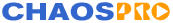
|
||
| Release 4.0 | ||
 |
Message Window
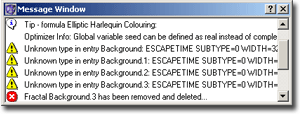
This window collects various messages, which ChaosPro produces during runtime.
Especially the formula compiler uses this window to show error messages, warnings and informational messages:
By clicking onto an error or warning message ChaosPro will jump to the error location. But this works only when you have used the "Compile" button of the formula compiler.
In addition to the formula compiler there are many other routines, which perform operations and thus can encounter some difficulties:
Popping up a message box, thus blocking the whole application and forcing the user to react is quite bad and should be applied only to serious
messages which require instant reactions. But on the other hand, just displaying a small line in the status bar, which will disappear
after some seconds, telling you what's strange is not good either. So all messages, either informal or due to errors, are collected
in this window.
Possible messages include for example "unknown fractal types" which ChaosPro encountes while trying to load a parameter file entry or compatibility problems during automatic type conversions.








