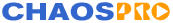
|
||
| Release 4.0 | ||
 |
Colorcycle Window
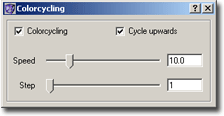
This window lets you control color cycling. First of all, color cycling only works in a palette based mode. That means that the fractal where you want to color cycle must use the correct palette mode:
Two modes are available (see menu item Fractal/Palette Mode), 256 colors and Interpolated. You must select 256 colors to color cycle the fractal.
Well, actually a 24 bit mode works, but it is too slow for real color cycling...
-
Color cycling
This checkbox simply enables or disables color cycling. Please note that color cycling is enabled on a per fractal basis, so it may happen, that as soon as you switch to another fractal, color cycling is stoped. -
Cycle upwards
Lets you alter the cycle direction -
Speed
Lets you define the color cycling speed. It controls how often color cycling takes place per second. But please note that the computer is not fast enough to support every speed. For my Pentium 120 about 30 cycles per second are the maximum. Bigger values don't increase the speed any more, the whole system is too slow to support this. -
Step
This value specifies the cycle step size. Normally each color is increased by 1, but why not increase each color by another value not equal to 1? 2 for example will effectively double the cycle speed.








