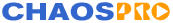
|
||
| Release 4.0 | ||
 |
Render Jobs
When you have created a beautiful fractal you often would like to render it at a large size and then save as a bitmap image, so you can print it in poster format or take part at a fractal art contest.
If you make the fractal window big (perhaps by using the scrollbar mode) you can render such large images. Unfortunately such large images use an enourmous amount of memory. A standard fractal image like Escapetime needs about 9 MB of memory, if rendered at 1024x768 pixels. So if you render such a very basic fractal at a resolution of 4000x3000 pixels, you'll need about 140 MB of RAM. And now suppose you have a multi layered fractal image which consists of 12 layers, then you soon will break the gigabyte barrier.
So there has to be a better way to handle that: By using this new feature you can render a fractal at very large sizes without worrying about whether you have enough RAM in your computer. A render job will render your fractal line by line, and as soon as a line is finished, it will write the rendered line to harddisk and then continue with the next line. It can do this because it does not need to display the fractal image as in the normal mode (it will be rendered in the background). The main advantage is that the fractal size now is not limited by the amount of RAM in your computer, but rather limited by the amount of free hard disk space.
Additionally you can specify anti aliasing (adaptive or not) when rendering a fractal image.
The following chapters describe how you can do that:









