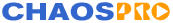
|
||
| Release 4.0 | ||
 |
RGB Colorspace
The RGB color space is the color space used by computers, graphics cards and monitors or LCDs.
It consists of three components, red, green and blue, the so-called base (or Primary) colors.
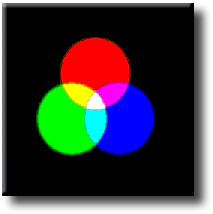
A color is obtained by mixing the three base colors. Depending on how much you take from each base color, you can create all colors which a computer/monitor can then display. If you use none of the three base colors the result is black. If you mix red and green, you'll get yellow. If you mix red and blue, you'll get magenta. By mixing all three base colors with full intensity, you'll get white. So by mixing the base colors in different intensities, you can create any required color. |

Unfortunately you cannot rotate this cube to see it from all sides. To illustrate how colors can be created within the cube’s color space: Let us consider the base color Green which is placed on the vertical (Y) axis with an arbitrary range of 0% – 100%, where 0% is at the Black end and 100% is at full intensity. The model cube shows you what happens when you preset Green to a series of fixed values and then at each fixed value vary the red and blue components. You are effectively creating a number of horizontal slices and viewing each slice from the top. The box below shows the fixed value of the green component for each slice with the resulting possible colors as red/blue are varied.
|










