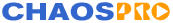Sometimes, especially when working with many control points, it is not convenient to always work with the mouse. Due to that, a keyboard interface lets you perform
some operations. The following sheet lists the possible key combinations:
| Key | Action |
|---|
| Cursor left | Moves the current control point one pixel to the left |
|---|
| Cursor right | Moves the current control point one pixel to the right |
|---|
| Cursor up | Moves the current control point one pixel upwards |
|---|
| Cursor down | Moves the current control point one pixel downwards |
|---|
| PageUp | Moves the current control point 16 units upwards |
|---|
| PageDown | Moves the current control point 16 units downwards |
|---|
| Ctrl-Cursor left | Deselects the current control point, selects the previous control point |
|---|
| Ctrl-Cursor right | Deselects the current control point, selects the next control point |
|---|
| Shift-Ctrl-Cursor left | Selects the previous control point, adding it to the current selection list |
|---|
| Shift-Ctrl-Cursor right | Selects the next control point, adding it to the current selection list |
|---|
| Pos1 | Deselects the current control point, selects the very first control point in the displayfield |
|---|
| End | Deselects the current control point, selects the last control point in the displayfield |
|---|
| Shift+Pos1 | Adds all control points to the current selection which lay between the current control point and the first control point in the displayfield |
|---|
| Shift+End | Adds all control points to the current selection which lay between the current control point and the last control point in the displayfield |
|---|
| Del | Deletes/removes all control points which are currently selected |
|---|
| Backspace | Deletes/removes all control points which are currently selected |
|---|
| Shift | Preserves the current selection, and thus lets you add control points to the current selection. |
|---|