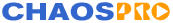
|
||
| Release 4.0 | ||
 |
File/Folder Submenu
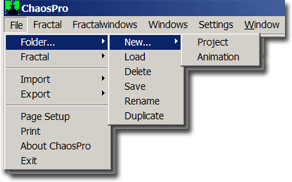
Folder
These commands handle ChaosPro folders (or projects). ChaosPro folders are files containing collections of fractal data sets (parameter file entries). If you know FractInt, then folders are parameter files.Throughout this documentation, the words 'folder', 'project' and 'parameter file' always mean the same, although 'folder' and 'project' mainly are used for parameter files inside ChaosPro, whereas 'parameter file' means a folder / project on a hard disk.
ChaosPro differenciates between a normal folder used to store your fractals, and animation folders used to store keyframes of your animation. Such an animation folder is just a special folder: Each entry (i.e. fractal) differences from any other entry only in continously changeable values (such as iteration value, complex parameter). All other parameters which cannot be changed smoothly keep constant (as the type, the subtype, the coloring mode and such...). Additionally each animation folder has a set of values stored, as the width/height of the animation, the playback speed, etc.
The following commands exist:
-
New...(Project/Animation)
Creates a new project, either a normal project or an animation project. If you open the Fractal Tree Window, then you will see yellow and grey folders, the yellow ones are the animation folders, the grey ones the normal folders. -
Load
Loads a folder / project. ChaosPro is able to load several fractal types from FractInt, i.e. you can load parameter files from FractInt using this command. If ChaosPro does not know the fractal type of an entry in a parameter file, then it simply ignores that entry. It then adds a line into the message window (Menu / Windows / Message Window) telling you the type it did not recognize. So if you load a parameter file and you miss an entry, open the message window and read what ChaosPro thought about your parameter file...
Please note that in order to load/save an animation folder you must use the Load/Save button from the Animation window.
-
Delete
Deletes a project... -
Save
Self explanatory.
Please note: ChaosPro can read many of FractInt's formulas, but the reverse way does not work. FractInt complains about unknown parameters, whereas ChaosPro simply ignores them. So FractInt will refuse to load almost all entries from ChaosPro.
Basically the file format is identical to that of FractInt (normal ASCII format, all stuff after ';' is comment, etc...), so it should be quite easy for the FractInt programmers to read ChaosPro parameter files.
Please note that in order to load/save an animation folder you must use the Load/Save button from the Animation window. -
Rename
Lets you rename a project. But itís easier to open the tree view window and then to rename the folder there by clicking twice onto the folder entry. -
Duplicate
Clones the currently selected project









