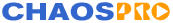
|
||
| Release 4.0 | ||
 |
Parameters - solid
Name: solid
Type: bool
Read/Write: Write
Context: Transformation, Coloring Formulas
Description:
You can set this parameter to true in order to color the point currently under examination using the solid color. If you set it to true in a transformation formula, then the iteration gets performed (in contrast to the Escapetime fractal type) in order to determine whether the point is inside or outside.
- If the point is outside, the solid color is of no meaning, the point seems to be black (remember: only the interior region, the quaternion object, gets drawn).
- If the point is inside, the the point gets the solid color.
Whether the point actually is visible depends on the other points in front of it: Of course, only the frontmost point gets drawn (remember: ChaosPro calculates a 3D image!).










