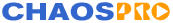
|
||
| Release 4.0 | ||
 |
Installation and Deinstallation
For installation simply copy all the files to a directory and start the program. For deinstallation simply delete it. ChaosPro does not copy its files around on your harddisk. It also does no secret registry modifications except that it registeres its file types if they are currently unused. It neither does any secret internet data transmissions nor does it install ad banners.
My philosophy is: If you decide, that ChaosPro should be placed in a specific directory, then why should the program copy some stuff to another directory?
Other authors seem to think, that their DLL's are so incredibly important for the whole world, that they MUST reside in the operating system's base folder. Well, you can see (read), that this is definitely not my opinion.









