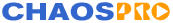
|
||
| Release 4.0 | ||
 |
A.3 Troubleshooting and Known Bugs
A. Troubleshooting
1. Problems during run time
Well, most of the time the 'troubles' will be bugs, which need to be reported to the author to remove them. So I can't give you hints here.
2. Problems at startup
The program crashes at startup? Following are a few hints which might help:
-
Delete 'ChaosPro.cfg'
This file contains configuration settings. It can happen that the configuration is invalid. If you delete it ChaosPro will start up using default settings, which should work. -
If ChaosPro crashes on startup it might be that it's because a render job is buggy.
As the render jobs are saved on exit and loaded and started (!) at startup, this will become a problem if there is a buggy render job. In order to manually delete all render jobs which will be executed right after startup go the common repository for application-specific data, which normally is in c:\Documents and Settings\<username>\Application Data. There's a folder called "ChaosPro/RenderJobs" in it. Delete all files in the directory "RenderJobs" and try to start ChaosPro. -
Starting ChaosPro needs much time
I would suspect that you have many parameter files and formulas in the search path of ChaosPro. In contrast to FractInt ChaosPro loads all formulas and parameter files at startup. Especially formulas need much time to load, as they are parsed on loading.
Try to remove formulas (and/or parameter files), which you do not need every time. You can load them into ChaosPro when you really need them. This saves time and memory.
B. Known Bugs
-
Palette problems
If you use a 256 color display then ChaosPro is forced to use the palette manager. Basically there are 256-20=236 colors available: 256 colors in total, and 20 colors reserved for the GUI elements of Microsoft Windows. If an application uses more than those 236 colors, then these colors are mapped onto existing ones, thus errors can occur. Well, not enough, there seems to be a bug in the palette manager: If one allocates more than 236 colors for exclusive use (exclusive is necessary for color cycling), then the result in some rare cases is that some colors are totally wrong and cannot be changed. This effect occurs quite often if one uses more than 252 colors. Upto 252 colors this problem occurs only rarely. And that's the reason why ChaosPro uses only 252 colors. If it occurs, you have bad luck. The only way to fix it was/is to quit ChaosPro and to restart it...
- PNG image file corrupt
Sometimes it can appear that the PNG image file cannot be loaded by other applications, specifically PaintShop Pro 5.0. This is a bug in PaintShop Pro, and not in ChaosPro: It happens whenever the "Text" chunk in the PNG file containing the parameter file entry to recreate the fractal image exceends a certain size. PaintShop Pro can handle PNG files with such text chunks only upto a certain size (which depends on how good the chunk can be compressed, i.e. what it contains...).
To avoid that problem you need to use another image viewer or to update it.
- AVI file playback: Colors wrong
On displays running in high color mode (15 bit/16 bit) the Windows Media Player is not able to correctly play the AVI file: It seems as if it does not convert the 24 bit colors (3 x 8 bit RGB) to 16 bit, thus the colors are wrong. This is not a bug in ChaosPro, it's an "issue" in the Windows Media Player: It is not able to correctly handle high color display modes.
Switch to true color mode to play back the AVI files or use another AVI player.








